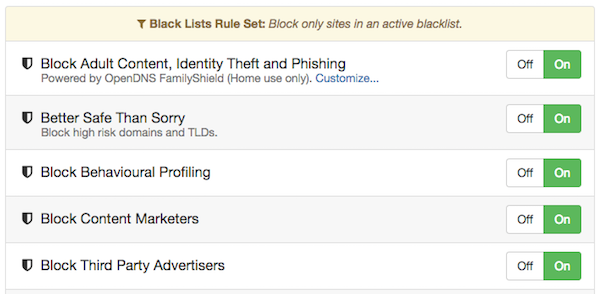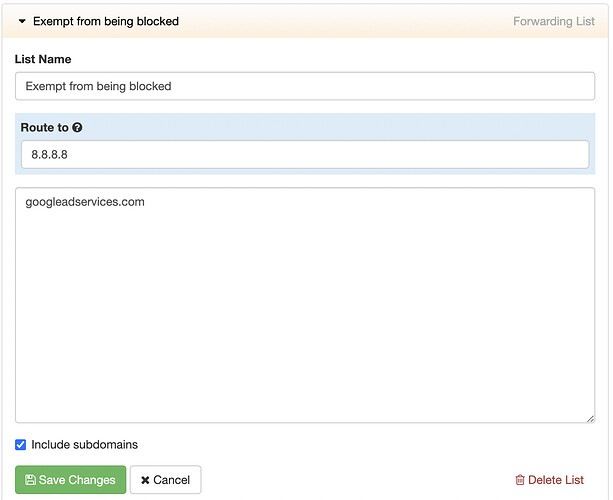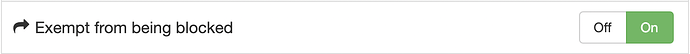Managed Blacklists come in the form of these five major lists, although there could be many more, and different ones, depending on your plan and subscriptions to shared blacklists from other sources:
Sometimes the need arises to exempt a single domain from being blacklisted. Let’s use googleadservices.com as an example here. Let’s say you wanted to allow this domain through, without disabling third party advertising altogether. Here’s how you would achieve that using Forwarding lists .
- Log into your dashboard at dashboard.adamnet.works
- Under Manage Rules -> My Rules , select “ New List “
- Label the list as “ Exempted from being blocked ” and choose “ Forwarding List ” from the dropdown list and click on “ Create List “
- In “Route to” enter
8.8.8.8and in the domain listing entergoogleadservices.comso it looks like this
- Finally, on your dashboard, go Manage Network -> Manage Policies and turn it on for all the Policies where you wish it so apply, so it looks like this: