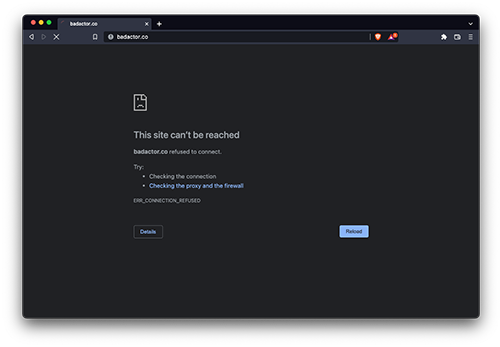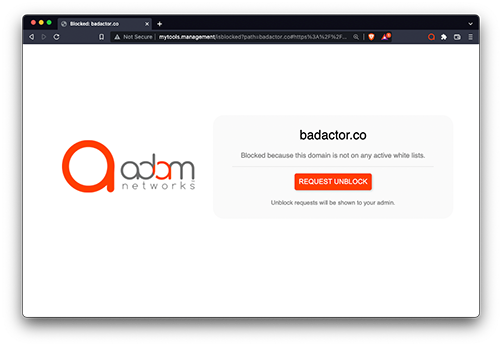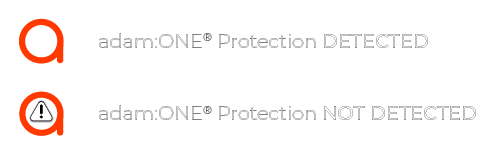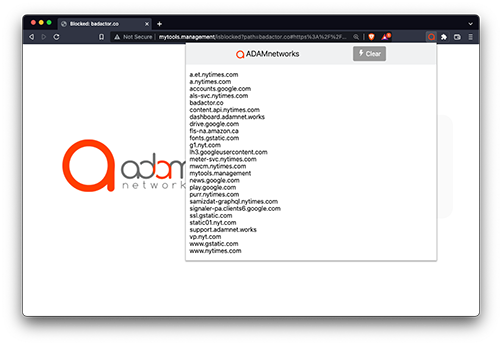adam:ONE® protects devices without the need of an endpoint agent.
adam:ONE® assist & Block Page Assistant are browser extensions to help enhance user experience in a ZTc (Zero Trust Connectivity) environment.
Quick Links
Background
adam:ONE® does not rely on endpoints to install and trust third party certificates that allow for interception of encrypted web traffic. We believe that is a bad practice that breaks the essentials of SSL/TLS security standards. Instead, a browser extension is used to more transparently show the redirection that occurs to a block page.
The blockpage also allows a user protected behind a (Zero Trust Connectivity) ZTc Adaptive AI policy to trigger an inspection request for a new site that was denied by default.
There are primarily two flavours of this extension for different use-cases:
adam:ONE® assist
The primary extension implemented by adam:ONE® users.
Block Page Assistant
Used for White Labeled implementations of adam:ONE®.
Platform Support & Installation Links
adam:ONE® assist
- Chromium based browsers - INSTALL LINK
- Brave Mac & PC
- Chrome Mac & PC
- Vivaldi. Mac. PC. Linux
- MS Edge. Mac & PC
- Chromium. Mac. PC. Linux
- Kiwi Android.
- Firefox Based browsers - INSTALL LINK
- Firefox. Mac. PC. Linux
- Pluckeye Android.
- Safari. (WebKit) MacOS. iOS. iPadOS - INSTALL LINK
Block Page Assistant
- Chromium based browsers - INSTALL LINK
- Brave Mac & PC
- Chrome Mac & PC
- Vivaldi. Mac. PC. Linux
- MS Edge. Mac & PC
- Chromium. Mac. PC. Linux
- Kiwi Android.
Technical Features
User Value:
Enhances the user experience for adam:ONE® users (formerly known as DNSthingy™) by:
- Displaying the Block Page for denied HTTPS sites.
- Assisting in seamless integration with adam:ONE® onboard tools.
- Displaying the device’s protection status behind adam:ONE®.
- Allowing Google’s reCAPTCHA to function when Google domains are denied.
- Listing website dependencies.
Technical Functionality List:
f1: Redirection for blocked https pages to user local hosted mytools.management service.
Note: In Safari does not work for domains entered directly into the address bar as of Safari v16.6
f2: Notifies user local hosted mytools.management service that the extension is present.
f3: adam:ONE® protection status is shown.
f4: Redirection of www.google.com/recaptcha to www.recaptcha.net/recaptcha (off by default).
Caution: Only enable this if Google is blocked. If this is enabled, Captchas will fail on sites that have improved security by configuring Content-Security-Policy.
f5: [Applicable to adam:ONE® assist only] Domains (Current website dependencies) are listed when the browser button is clicked. This feature is off by default. - Supported for Chromium and Firefox based browsers only.
Feature Support Grid:
| Browser | f1 | f2 | f3 | f4 | f5 |
|---|---|---|---|---|---|
| Chrome | ✓ | ✓ | ✓ | ✓ | ✓ |
| Firefox | ✓ | ✓ | ✓ | ✓ | ✓ |
| Safari | ✓ | ✓ | ✓ | 𐄂 | 𐄂 |
Instructions for Use
For most platforms, the extension’s base functionality (f1-f3) will function immediately once installed.
Since installed extensions are not enabled automatically in Safari, you will need to visit Safari > Preferences > Extensions and enable the extension.
The icon will display your protection status behind adam:ONE® (f3). Mouse over will display your status in text.
adam:ONE® assist
Block Page Assistant
To activate additional functionality (f4-f5) you will need to right click on the extension and enable the features you need under Options.
Once Domain Listing (f5) is enabled, simply click on the extension icon to display a list of all dependencies.
Hit the Clear button to purge the list and start over.
Privacy & Security Notes
When a page fails to load, domains and paths are passed to Mytools.Management, which is a Local process running on the user’s gateway. This is used to determine if their system’s block-page needs to be displayed. End users on the network get policy enforcement feedback and can choose to trigger an unblock request from their browser when using ZTc (Zero Trust connectivity) Adaptive Allowlisting. This information does not leave the user’s network.
Domain tracking and reCAPTCHA redirecting is off by default, and will only run if chosen to be activated by the user.
For more information related to Privacy, see the ADAMnetworks® Privacy Policy
For a quick video overview, please review: Block Page Assistant - Browser Extension - YouTube