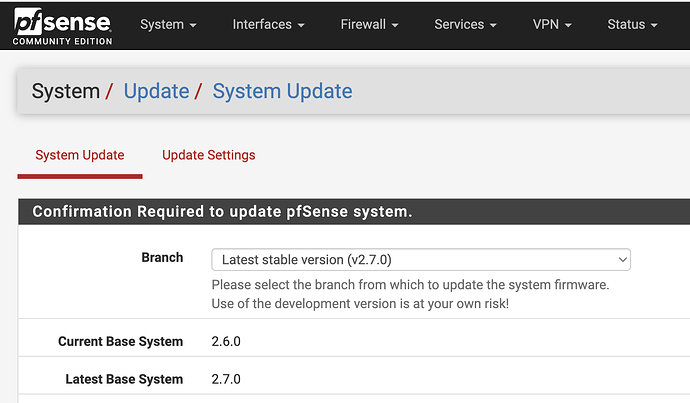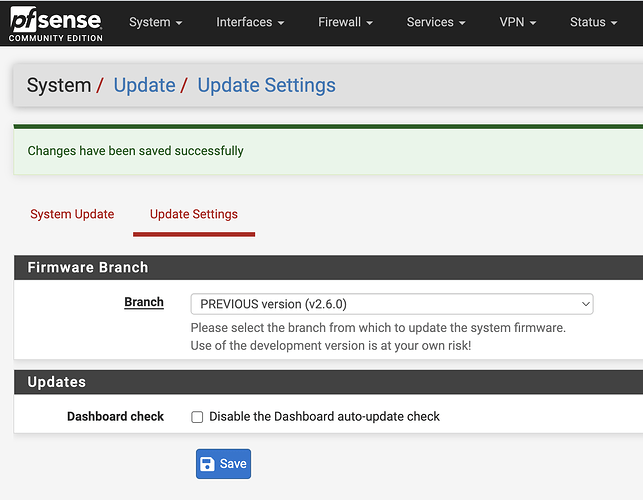It is possible that running the adam:ONE® installation command on pfSense® could look like this:
[2.6.0-RELEASE][admin@gateway1.lab29.anycorp.io]/root: curl -sS https://dl.adamnet.works/pfsense/install4 | sh -s
ld-elf.so.1: /lib/libc.so.7: version FBSD_1.7 required by /usr/local/sbin/pkg not found
Using channel [stable]
ld-elf.so.1: /lib/libc.so.7: version FBSD_1.7 required by /usr/local/sbin/pkg not found
Failed to install adamone-core-4.9.1_1
Solution 1
First upgrade your pfSense® to the latest version. In the above example, Community Edition 2.7.0 is out and the System → Update is set to “Latest Stable Version”.
After upgrading to the latest, try the adam:ONE® installation again.
Solution 2
If you’re not ready to perform the pfSense upgrade but you’re still on immediate prior version, you can choose the Update Settings tab and select PREVIOUS version and then select Save:
From an ssh session, we’re going to follow the step taken from Netgate:
-
Ensure that the package database directory exists:
/bin/mkdir -p /var/db/pkg/ /root/var/db/pkg/ -
Force an update of the package repository data:
/usr/local/sbin/pkg-static update -f -
Force a reinstall of the pfSense® software base package and kernel:
/usr/local/sbin/pkg-static install -yf pkg pfSense pfSense-kernel-pfSense
Try installing/re-installing/upgrading adam:ONE® when steps above are complete.