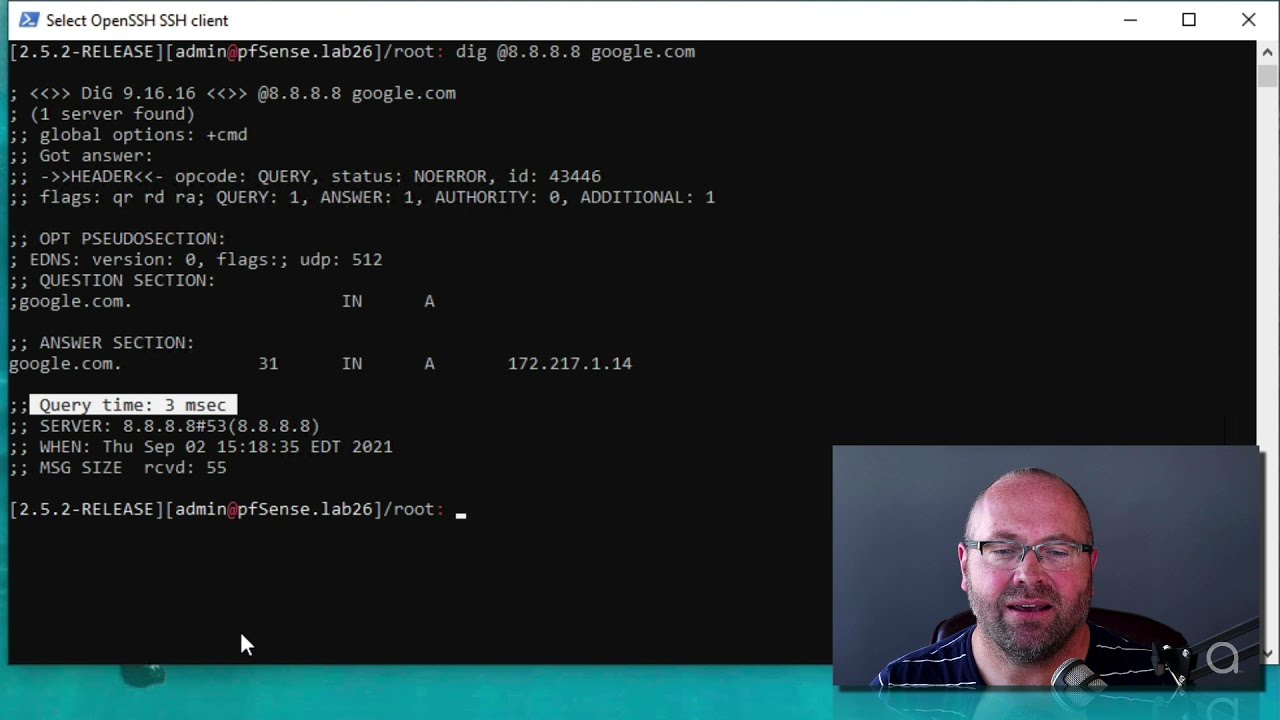Benchmarking your DNS is of interest to those who wonder if ZeroTrust deployment will have a negative performance impact on your network’s DNS performance. To test your own environment, follow these steps or watch the video at the end to see it demonstrated.
Part 1 - Prepare your Gateway
In order for the gateway to allow a LAN-based device to run a benchmark from a user’s point of view, your gateway will need to allow some access. With DTTS® enabled, no IP is directly reachable, and furthermore, if you’re using LAN-based NAT rules to re-direct UDP/TCP port 53 for the purposes of enforcing local DNS, then some provisions need to be made as follows:
- Turn off the force DNS to adam:ONE® rules in Firewall → NAT → Port Forwarding
- Temporarily create a rule at the TOP on the LAN interface where you’re running a benchmark to allow TCP/UDP traffic to destination port 53 to any destination (don’t forget to turn it off or remove it later)
Part 2 - Prepare your Computer
- Use a Windows computer that runs as lean as possible (no unnecessary applications or services running)
- Download
DNSBench.exefrom GRC's | DNS Nameserver Performance Benchmark
Part 3 - Run the benchmark
We recommend you manually remove the pre-populated list of name servers and add only these:
- Your gateway (running adam:ONE® in this case)
- Your ISP-provided DNS servers
- Various anycast-powered DNS servers like the common quads (1.1.1.1,8.8.8.8,9.9.9.9)