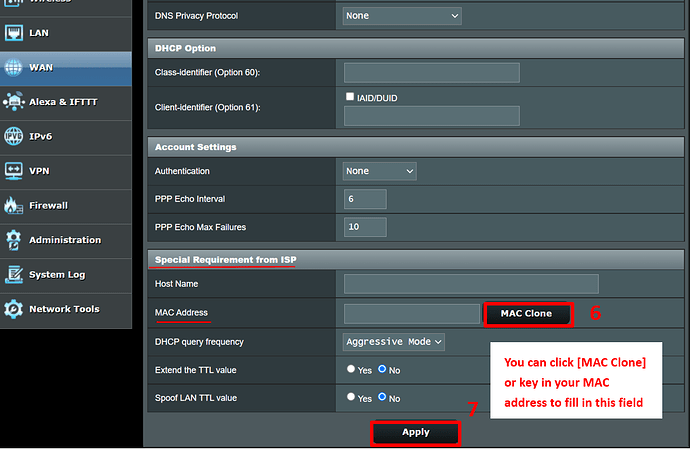Two weeks ago a service that I use had a DDoS attack and ever since then I cannot get to the service via my router.
The service is now back up and running.
If I tether my computer to my phone’s hotspot, I can get to the service, no problem, as usual.
But via my computer, router and Adam, the service just hangs and eventually gives the following error messages :
System.Net.WebException: The remote server returned an error: (503) Service Unavailable.
at System.Net.HttpWebRequest.EndGetResponse(IAsyncResult asyncResult)
at System.Net.WebClient.GetWebResponse(WebRequest request, IAsyncResult result)
at System.Net.WebClient.GetWebResponseTaskAsync(WebRequest request)
at System.Net.WebClient.DownloadBitsAsync(WebRequest request, Stream writeStream, AsyncOperation asyncOp, Action3 completionDelegate) at cR2FtLAIX9KPE6C4huVT.kZIKb7AIKSwDPg9fiUeU.<>c.KYh6EYAG57E6ohBaPgZY.MoveNext() --- End of stack trace from previous location where exception was thrown --- at Failsafe.Retry.ExecuteAsync[TReturn](Func1 taskFunction)
at Failsafe.Retry.ExecuteAsync[TReturn](Func`1 taskFunction)
at cR2FtLAIX9KPE6C4huVT.kZIKb7AIKSwDPg9fiUeU.LKEAI2xADtp()
at zkyjv0A3i6DKoUwHmNte.bpn53fA3YBwNHOVC8iU7.<>c__DisplayClass6_0.krTa0JA5tsfUumIP9DGG.MoveNext()
— End of stack trace from previous location where exception was thrown —
at RJjdMeETx2cEgX2HnRiH.QdUEAQmLG9Q(ConfiguredTaskAwaiter& , RJjdMeETx2cEgX2HnRiH )
at zkyjv0A3i6DKoUwHmNte.bpn53fA3YBwNHOVC8iU7.fvpA3oNdPMM(P0Uqd1AV85heiGubAvuh )
at RJjdMeETx2cEgX2HnRiH.QdUEAQmLG9Q(ConfiguredTaskAwaiter& , RJjdMeETx2cEgX2HnRiH )
at zkyjv0A3i6DKoUwHmNte.bpn53fA3YBwNHOVC8iU7.Run(Panel , CancellationToken )
at MjEcwBPiYOgBPBhcVtD.Up6QBSjewC(ConfiguredTaskAwaiter& , MjEcwBPiYOgBPBhcVtD )
at Apex.DesktopAssistant.NinjaTraderToolkitInstaller.ToolkitInstallerWindow.dn5MqCT8BF()
I am using an ASUS AC-3200.
Any suggestions on how to resolve this ?
Thanks.
Dave.