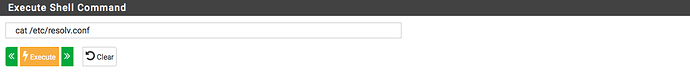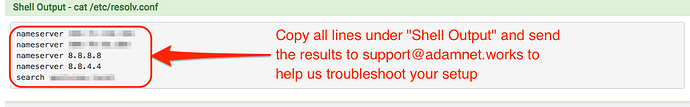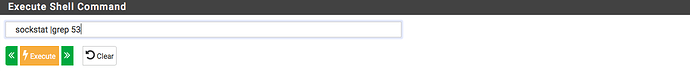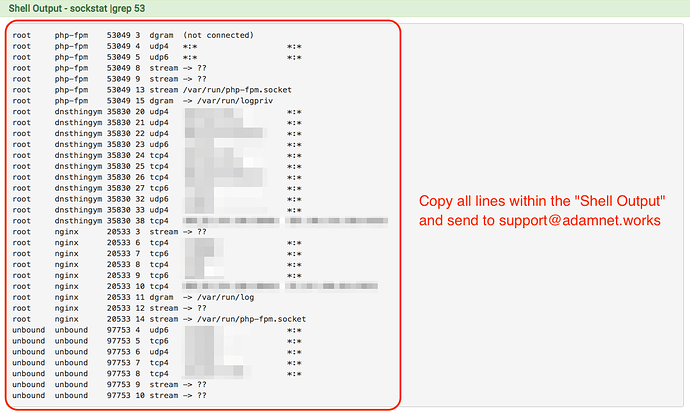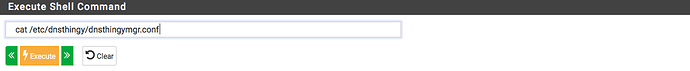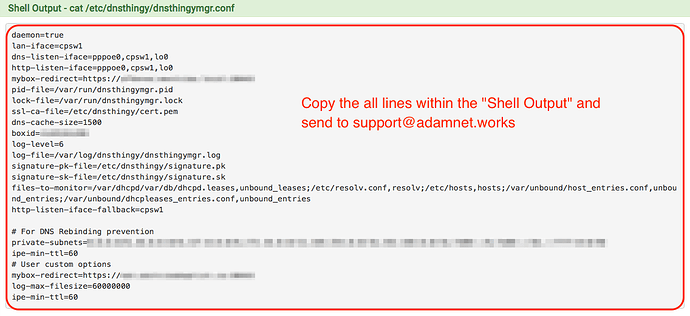If you’ve installed adam:ONE on pfSense and are experiencing one of the following issues:
- your pfSense stops working as expected,
- you no longer can connect to the internet, or
- your dashboard (dashboard.adamnet.works) shows Status: Offline,
you can help us troubleshoot by providing 3 pfSense diagnostic reports.
To start, log in to your pfSense GUI and go to: Diagnostics → Command Prompt
Report #1
- Below Execute Shell Command, type the following command:
cat /etc/resolv.conf - and then click on Execute
- Next, copy and save all the lines of text that now appear in the “Shell Output” field above (repeated for next two reports).
Report #2
- Below Execute Shell Command, type the following command:
sockstat |grep 53 - and then click on Execute
- Copy and save all lines of the resulting “Shell Output”
Report #3
- Below Execute Shell Command, type the following command:
cat /etc/dnsthingy/dnsthingymgr.conf - and then click on Execute
- Copy and save all lines of the resulting “Shell Output”
Send all reports to support@adamnet.works