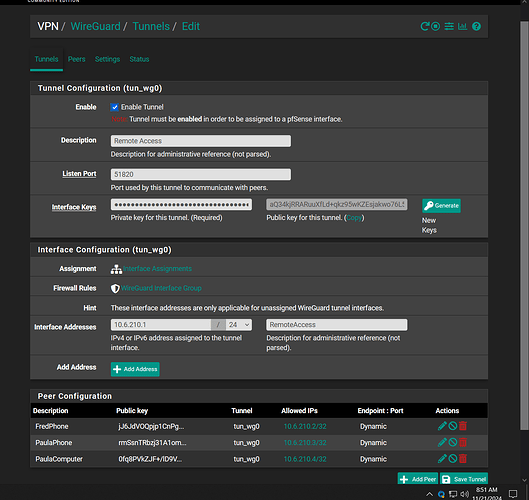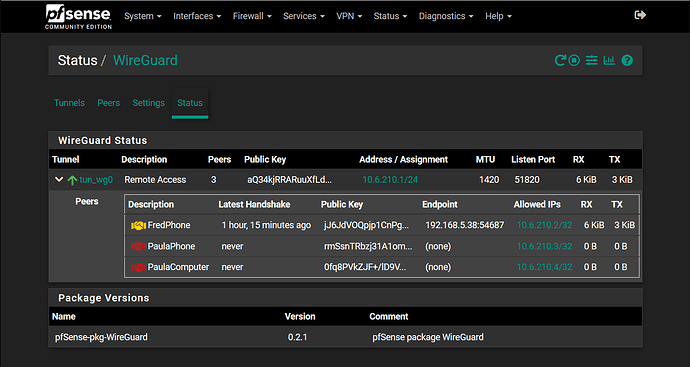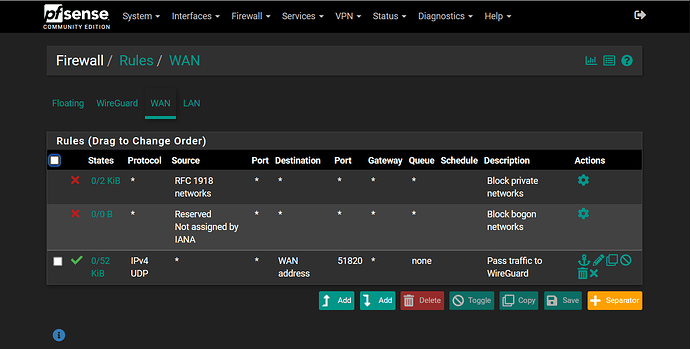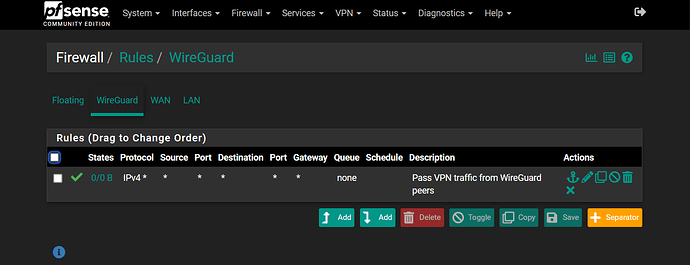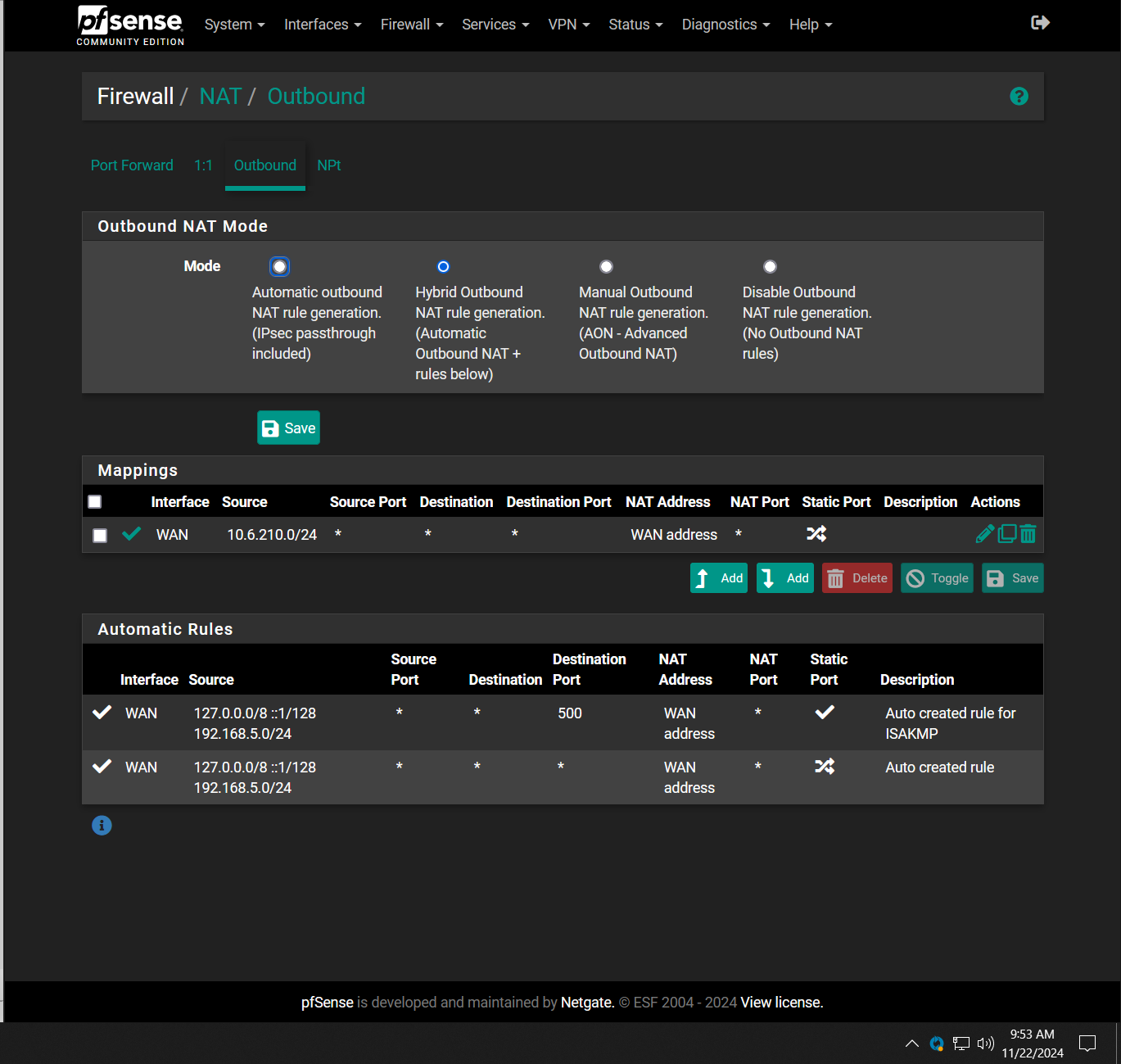I’ve been trying to route our two iPhones and one mobile computer through our home network so they will be protected when away from the network (like a private Adam:Go), using WireGuard.
At this point I’m able to connect to our home network but no traffic is moving through it. (E.g. I can’t reach Google.com.) I suspect that there’s something wrong with my pfSense settings; I created them from on-line instructions, but I’m doing it from rote rather than knowledge. Here are the pfSense settings:
-
the Tunnel, showing the settings and the three eventual peers.
-
Status, showing that my test peer has connected.
-
WAN Rules, from one on-line instruction
-
WireGuard Rules, from another on-line instruction
My iPhone settings in the WireGuard app are:
[Interface]
Name: FredPhone
Public key:
Addresses: 10.6.210.2/32
[Peer]
Public key:
Preshared key: enabled
Endpoint: 74.97.40.240:51820
Allowed IPs: 0.0.0.0/0
I’ve triple-checked the IPs, including finding a typo while typing this.
Any ideas? More detail on anything?
TIA, Fred