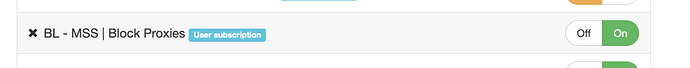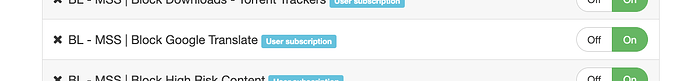The Problem.
Google Translate has the ability to be used as a firewall bypass proxy. That means, a user can type in the URL of a website that normally would be blocked by a firewall, and then would get access to that blocked content through Google Translate. Because of how adam:ONE™ operates this was not a problem for our users in the past. But due to recent changes in the internet, Google Translate has now become unsafe for adam:ONE™users that are not on the Managed Security Service (MSS) plan.
What we’ve done to solve it.
For all our Managed (MSS) Clients: We’ve added a domain needed by Google Translate to function as a proxy into the “MSS | Block Proxies” subscription rule.
As things are today, this addition does effectively prevent Google Translate from being used as a bypass proxy for content. However, additional changes from Google’s side without notice could cause Google Translate to become unsafe for our users in the future again. We’re not OK with that risk and we assume you would not be either. Thus, as an additional safety layer we also did the following:
For all our Managed (MSS) clients you will now see a new MSS Subscription rule called “MSS | Block Google Translate” that we switched on for all main policies that human users would be on.
What you need to do.
MSS Clients:
You don’t need to do anything. As an MSS client we already took care of it! (unless you have a legitimate need for Google Translate).
If you do choose to use Google Translate: For your safety, we recommend it only be allowed on specific low-risk computers & devices by schedule. And be sure that the MSS | Block Proxies Subscription rule is switched on for the schedule or policy you choose to allow it on! If you do need to use Google Translate, please reach out to your ADAMnetworks™ MSS support team to help make sure you and your people are safe. Call or TXT 1-844-888-44444. Or email us at support@adamnet.works
For all Technology Subscription Only Clients
Simply create a Blacklist Rule to prevent Google Translate from operating. As a courtesy to all our users, we are making the MSS Subscription rule to block Google Translate available to you should you wish to use it. Follow the instructions below to add it to your account.
To connect this MSS Subscription Rule to your dashboard, click on the link below. If you are not logged into your dashboard you will be prompted to login. You will then be taken to the “Accept A Share” page. Simply click on the Subscribe Button.
Click Here to add the rule to your account
You’ll then simply need to turn on the rule for every policy you want it applied to from your Policies menu in your dashboard.
For more instructions on how to subscribe to custom rules, see Section 10.0 of our Support Manual here: