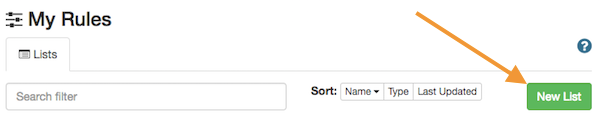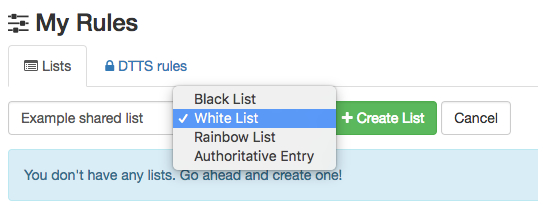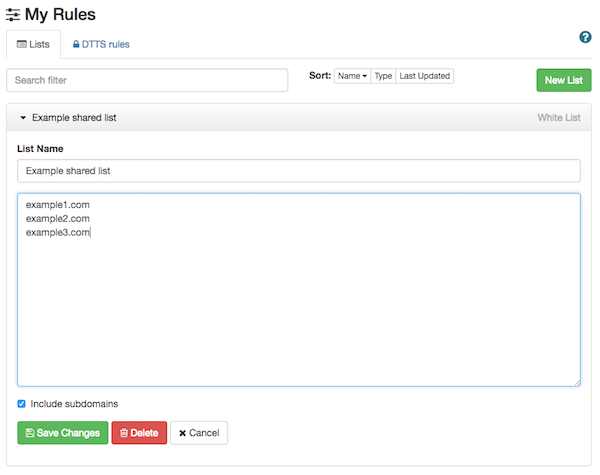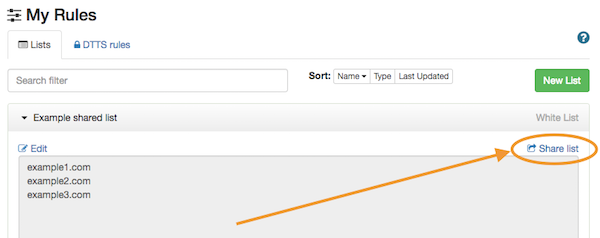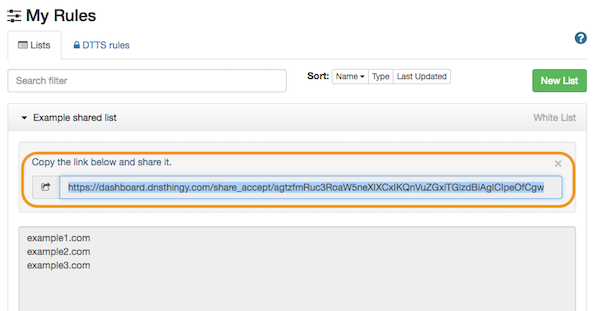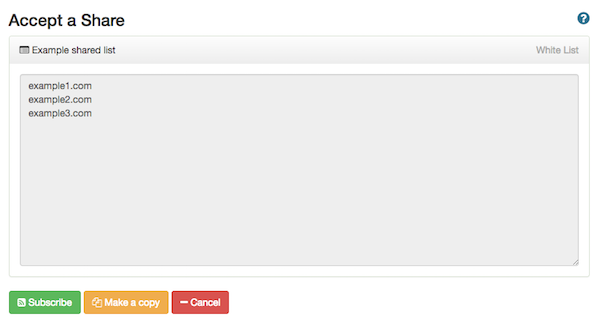Whether you manage a black/block list or a white/allow list, sometimes you want the same list to be used or usable on other subscriptions with separate accounts. Here are typical use cases:
- Distributed Enterprise - Each location has its own subscription and account, yet the whitelist is centralized.
- Community Leader - In your own circle of influence you maintain a whitelist such as a homeschool group, co-op, faith group or any any other group that has a common interest
- Managed Service Provider - You manage a list of clients in a vertical, and your own curated whitelist changes should propagate to all your subscribers.
In this how-to, how you can create this list of domains and share with others, and, most importantly, as soon as your list is edited, every subscriber’s list is automatically updated within 60 seconds:
example1.com
example2.com
example3.com
The notion of rule-sharing or list-sharing is native to our environment, and here’s how you would go about putting it to use:
-
Log into your dashboard and navigate to Manage Rules → My Rules → click on New List
-
Provide the list with a name and choose the list type and then choose “Create List“:
-
Add your domains and then choose “Save Changes” and note that “Include Subdomains” is on by default. That means, for this example, that anything-in-front-of.example1.com, anything-in-front-of.example2.com and anything-in-front-of.example3.com will also be whitelisted, unless you uncheck that:
-
Click on “Share List“:
-
Copy and share the URL with other subscribers:
-
Any other subscriber who has the above URL can now subscribe (meaning your changes are immediately and automatically propagated to every other subscriber) or make a one-time copy:
-
Finally, don’t forget to turn on the rule/list for each Policy you wish to apply it to.
That’s it! Enjoy sharing and subscribing to lists of all kinds. Note that the process is the same for black (or block) lists.