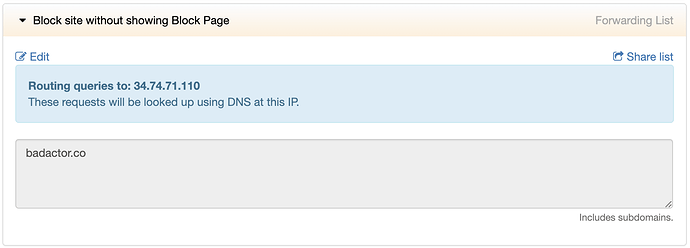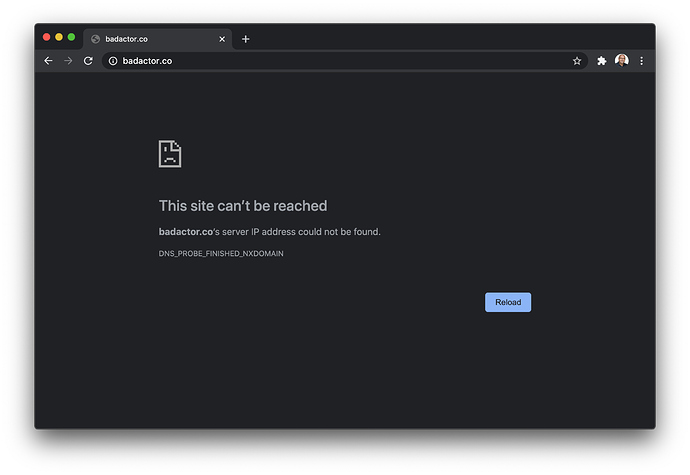At the foundation of adam:ONE, all blocked destinations result in a block page for the user’s benefit. This is done by resolving to the block page IP on the internal network where adam:ONE web server responds with the block page.
If a domain should always be blocked on a given policy, but without the block page, this can be achieved by the DNS answer being NXDOMAIN (no DNS record available). This can be achieved on adam:ONE by creating a Forwarding Rule on plans that offer the Forwarding Rule by following these steps:
- Log into your adam:ONE dashboard
- Navigate to Manage Rules → My Rules
- Create a new List (rule) of your name choice and “Forwarding List” from the drop-down list
- Route traffic to 34.74.71.110
- List the domains to be treated this way
- Save Changes
- Navigate to Manage Network → Policies
- Enable Forwarding list you just created on all desired policies
This is the end result: