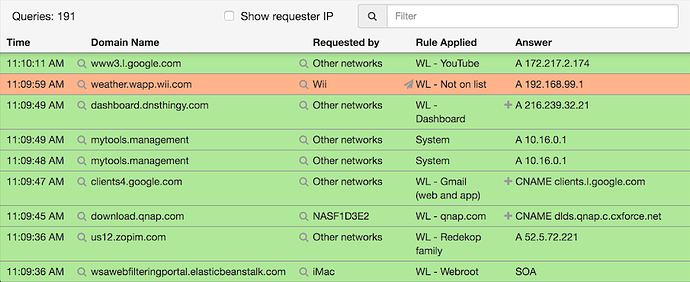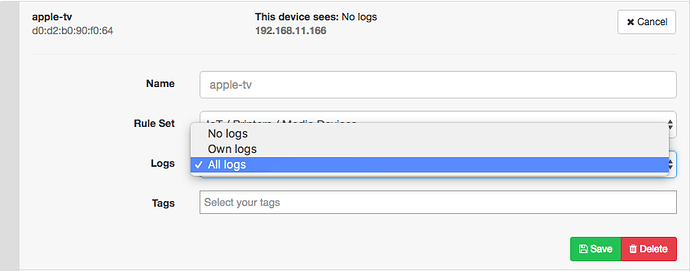A powerful feature of ADAM is the transparency and visibility of every DNS query and response on your network. This is useful for observational interests, troubleshooting and ongoing tweaking. It’s especially useful to watch what queries mobile or IoT devices use as shown in the screenshot below:
Note: The ability for devices on your network to view logs is OFF by default. Here’s how you turn it on:
- Identify the device from which you want to view logs by visiting http://mytools.management/whoami on that device
- Log into your dashboard
- Under Manage Network , choose Devices
- Turn on the Show device details switch (just below filter) for additional details
- Locate your device (you can use the filter to search by IP, name or MAC)
- Edit the setting to reflect the level of logging you want (all or own) and it should look like this:
- Click on Save, wait 1-2 minutes
- Visit http://mytools.management/log and enjoy the view!