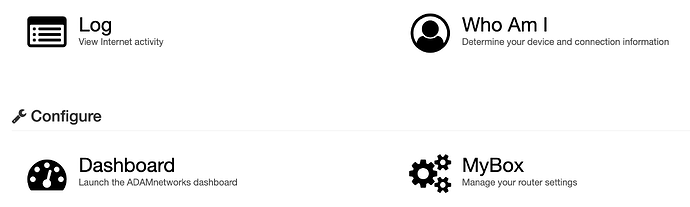The following URL: http://mytools.management provides a list of internal resources available with every adam:ONE subscription.
If you entered mytools.management but your browser does not display the tools shown above, here are some possible reasons:
- You are not on your adam:ONE network
- You are on your adam:ONE network but currently using a VPN
- You are on your adam:ONE network but setup a bypass firewall rule
- Your browser is displaying cached resources (in this case, clear the cache and reload the browser)
MyBox
Click on the MyBox icon to access your router. Each of the platforms operate differently in terms of “where you end up”, so consider the following table:
| Platform | Forwards to |
|---|---|
| ASUS | https://router.asus.com:8080 |
| pfSense* | https://[LAN-hostname]:20443 |
| *The pfSense deployment depends on the webUI port set during installation. |
In addition to this convenient way for you to access your device’s own web-based user interface, you can also access the following resources from mytools.management while on your internal network:
Who Am I
- Shows the Box ID that is filtering your traffic
- Shows your MAC address
- Shows your current IP
- Shows your device name if known
- if unknown, will show the manufacturer’s name as per the MAC address
Log
- Domain log of live DNS queries which is a great resource when looking for domains in use by mobile apps
Dashboard
- A link to your always-on dashboard where you manage your rules and devices